- You have a message you can tell is SPAM but was not caught by the SPAM filter.
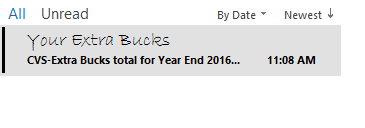
- Click New Message
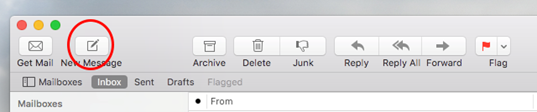
- In the To… field, put is-spam@labs.sophos.com

- In your inbox, find the SPAM message and drag it towards the BODY of the New Message (from step 3) until you see the green + symbol appear.
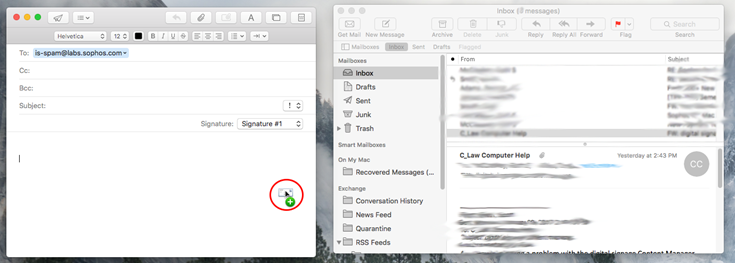
- The message is now attached to the email
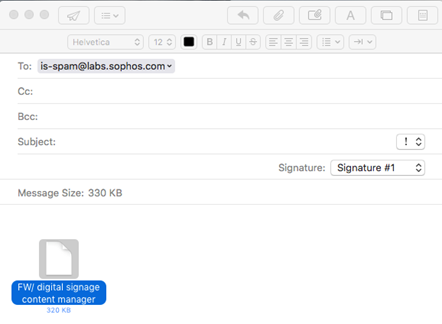
- You may use the subject line of your choice.
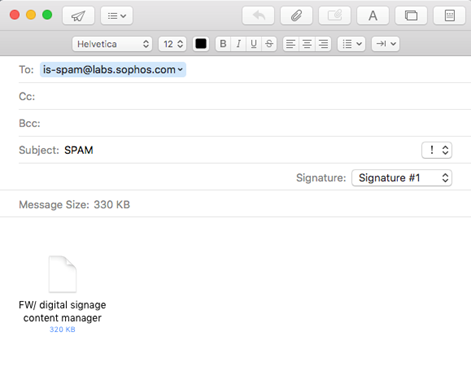
- Click Send
How to report emails as SPAM that are not marked as SPAM in APPLE MAIL
Have more questions? Submit a request
Article is closed for comments.
0 Comments